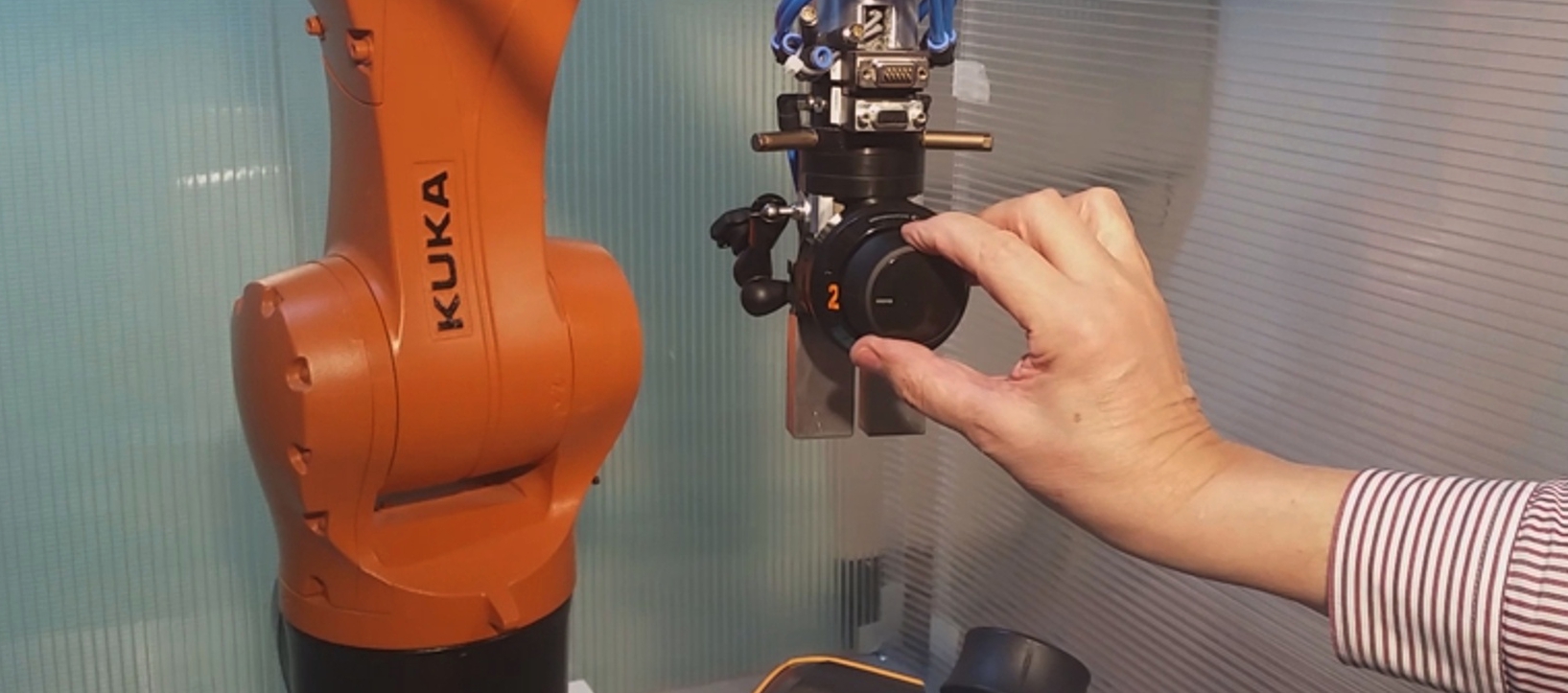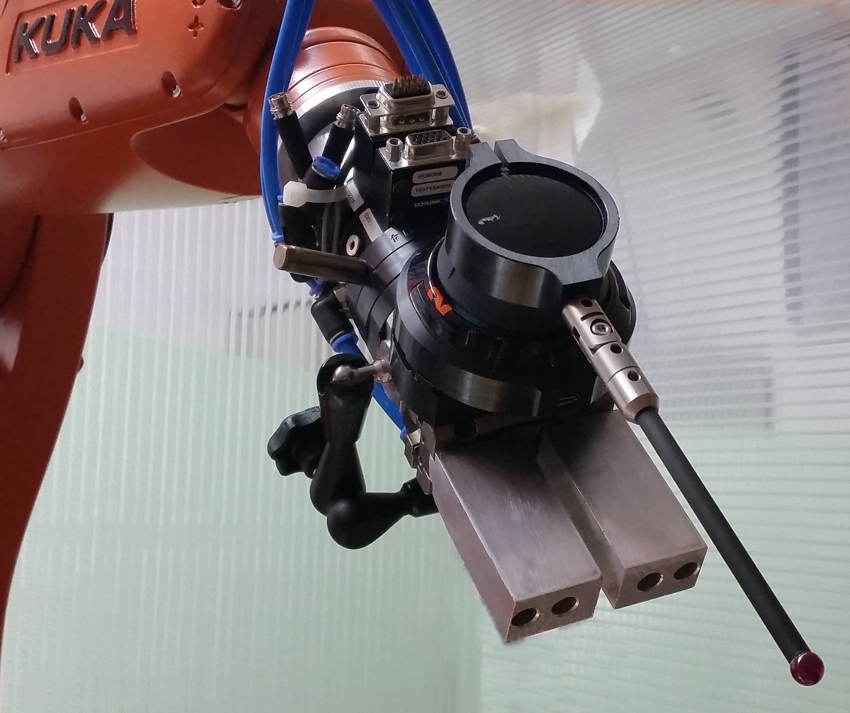Toolmotion – Navigator – Products
Navigator
Navigator to move a robot with the hand without the knowledge of tool or base coordinates
Adjustment sensor
The adjustment sensor automatically determines the position of the Navigator in the room. Knowledge of tool and base are not necessary.
Navigator-Taster
The Navigator key ring with push button. Points can be determined directly. The coordinates can be taught, or as “Scan” be stored continuously.
Product
- Navigator is a system to the intuitive movement of a KUKA robot by hand. As programming tools are provided through extensive software functions.
Functionality
- easy-to-assemble sensor to guide the robot by hand
- Teachmenue for creating program intermediate points
- Scan to the continuous monitoring of trajectories
- no additional KUKA software packages needed (like. . RSI or Safe-Operation)
- no special programming needed
- usable in any existing robot program without changes
- Security by enabling safety switch in T1 mode
Installation
- Prerequisite: KUKA KRC4/KRC4 sr Steuerung V8.2.x
- Attaching the Navigator intermediate module to the SmartPad
- Installation time: <30min
Trace
- SmartPAD plug
- Install software via USB stick
- automatic orientation detection
- Navigator-system is ready for use
Advantages
- Personnel without profound experience of robots can take the robot by the hand, and in all 6 Directions freely through the room
- the robot can be moved freely from difficult positions without the knowledge of the base and tool orientation
- no additional PC needed. Toolmotion menu is installed directly on the KUKA SmartPad
- no collisions during the free drive to stop in the movement program
- all of the KUKA Control Panel functions remain at the same time fully accessible and always available without restriction
- the speed can be reduced to very precisely to move to a position
- the orientation/adjustment of the Navigator automatically using the supplied sensor
- simple teaching of existing robot programs without deep knowledge of robot
- the Navigator can be simply staked the holder after use and protected from contamination
- When using the Navigator button points in space can be directly touched and taken over
- Scan can be removed directly from the part and stored
Teachen / Scanning
- Driving points are continuously recorded during the movement and stored
- the step size of the collected points can be any set
- fast collection of waypoints during the robot ride directly on the Navigator
- to exit the stored points directly from the menu "teach-scan"
- record the data in X,Y,Z,A, ,C coordinates
- the recorded location data can be edited later individually
- Comments between the collected records can be inserted directly
- Points can be inserted, corrected, be deleted and modified
- change movement from a LIN to a PTP movement
- the track rounding is selectable
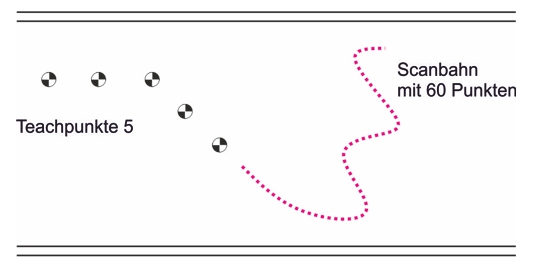
Scope of delivery
The set shows the delivery package “Advance” equipped with:
- 1 Navigator
- 1 Adjustment sensor
- 1 Navigator Taster
- 1 Probe adapter with collision protection
- 1 Messtaster connector
- 2 coded screw holder
- 1 USB Hub 3 Ports
- 1 Software base module
- 1 Softwareoption “Sensor Justage”
- 1 Softwareoption “teachen / scannen”
- 1 Softwareoption “Taster – Messmodus”
- 1 Softwareoption “schwere Lasten”
Toolmotion GmbH product page
Information about Toolmotion products and their application.
If you need more information you can contact us.